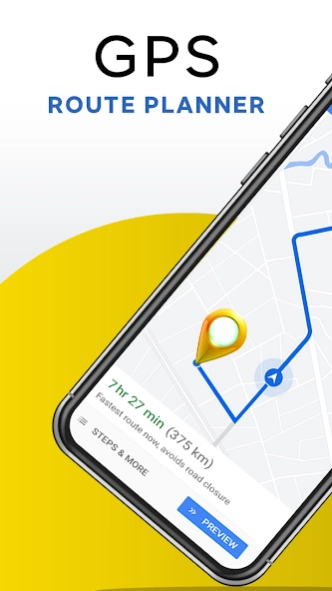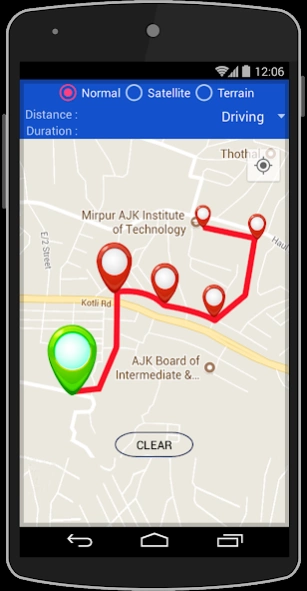GPS Map Route Planner 2.2.1
Free Version
Publisher Description
GPS Map Route Planner - Find routes and directions to any destination using this GPS navigation app!
Looking for a way to navigate your way through traffic? Are you always looking for places while you are travelling? Start using the perfect navigation and route planner app - GPS Map Route Planner to help you navigate through roads when you are driving a car or riding a motorbike or walking.
You will never be disappointed while using the amazing and unique navigation features on the “GPS Map Route Planner”. It is extremely easy to use with a beautiful interface and smooth user controls. Along with navigation on the app, you can also find locations of different places around you. Whenever you are looking to find routes between two places, you can use this perfect map route planner app. With the “GPS Map Route Planner”, navigation is extremely convenient while driving or while walking. The navigation routes on the app are regularly updated so you get the most accurate navigation routes.
APP FEATURES
Still looking for features that make the “GPS Map Route Planner” app the most unique among all other navigation and route planning apps? Here are features of the app that make it incredible –
- Choose driving or walking mode
- Get current location
- Know the approximate distance and time duration
This unique navigation app is a must have for all travel-lovers who love travelling different places. This GPS navigation app is available for free. You can also discover new places while navigating.
We are constantly working hard on making this “GPS Map Route Planner” app better and more useful for you. Please feel free to email us for any queries/suggestions/problems. If you have enjoyed any feature of the “GPS Map Route Planner” app, do rate us on play store and share among your friends.
About GPS Map Route Planner
GPS Map Route Planner is a free app for Android published in the System Maintenance list of apps, part of System Utilities.
The company that develops GPS Map Route Planner is Appsomania. The latest version released by its developer is 2.2.1.
To install GPS Map Route Planner on your Android device, just click the green Continue To App button above to start the installation process. The app is listed on our website since 2024-03-24 and was downloaded 2 times. We have already checked if the download link is safe, however for your own protection we recommend that you scan the downloaded app with your antivirus. Your antivirus may detect the GPS Map Route Planner as malware as malware if the download link to com.gps.route.planner.map is broken.
How to install GPS Map Route Planner on your Android device:
- Click on the Continue To App button on our website. This will redirect you to Google Play.
- Once the GPS Map Route Planner is shown in the Google Play listing of your Android device, you can start its download and installation. Tap on the Install button located below the search bar and to the right of the app icon.
- A pop-up window with the permissions required by GPS Map Route Planner will be shown. Click on Accept to continue the process.
- GPS Map Route Planner will be downloaded onto your device, displaying a progress. Once the download completes, the installation will start and you'll get a notification after the installation is finished.